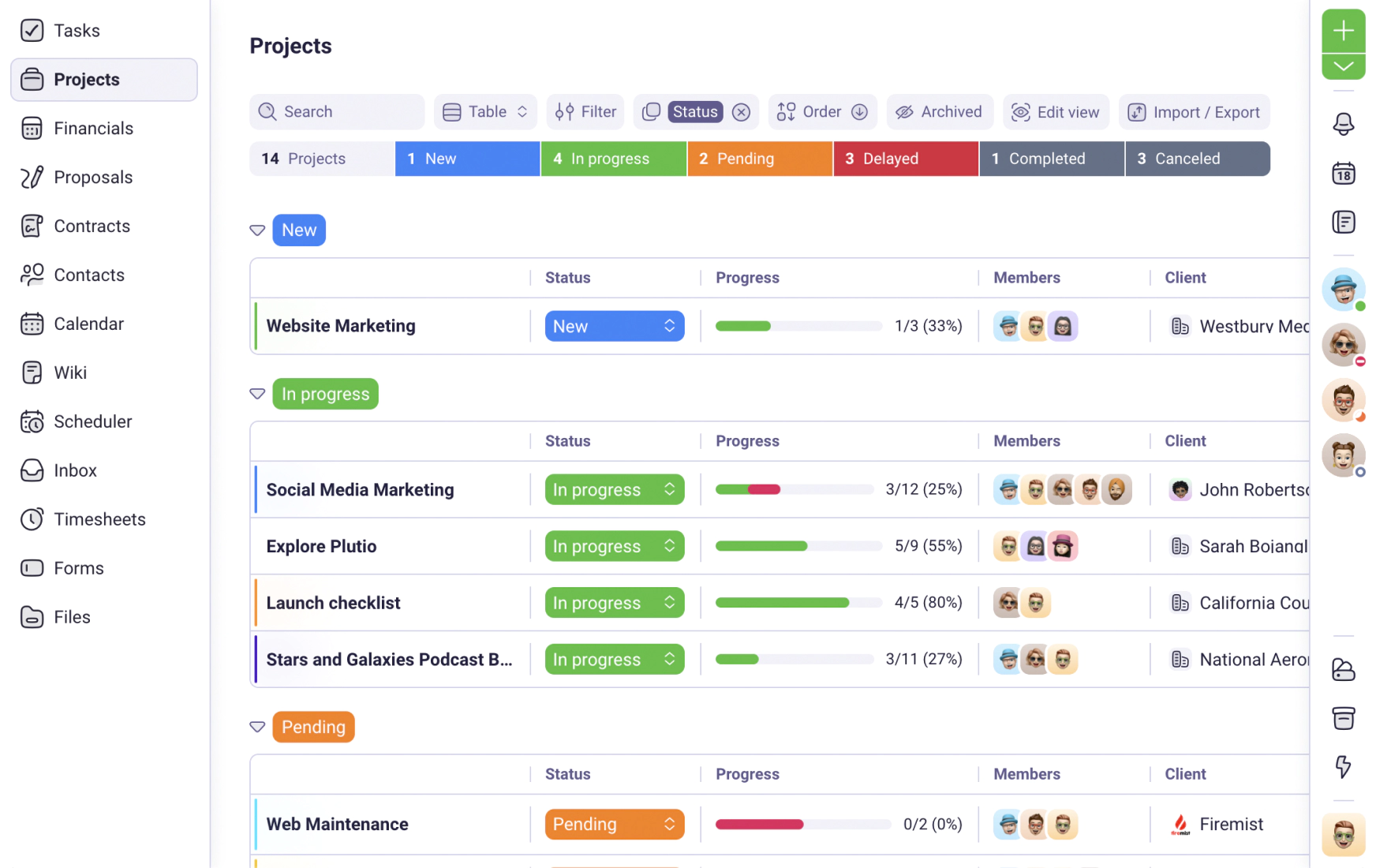Customer Story
I halved my admin workload to focus on my passion for learning
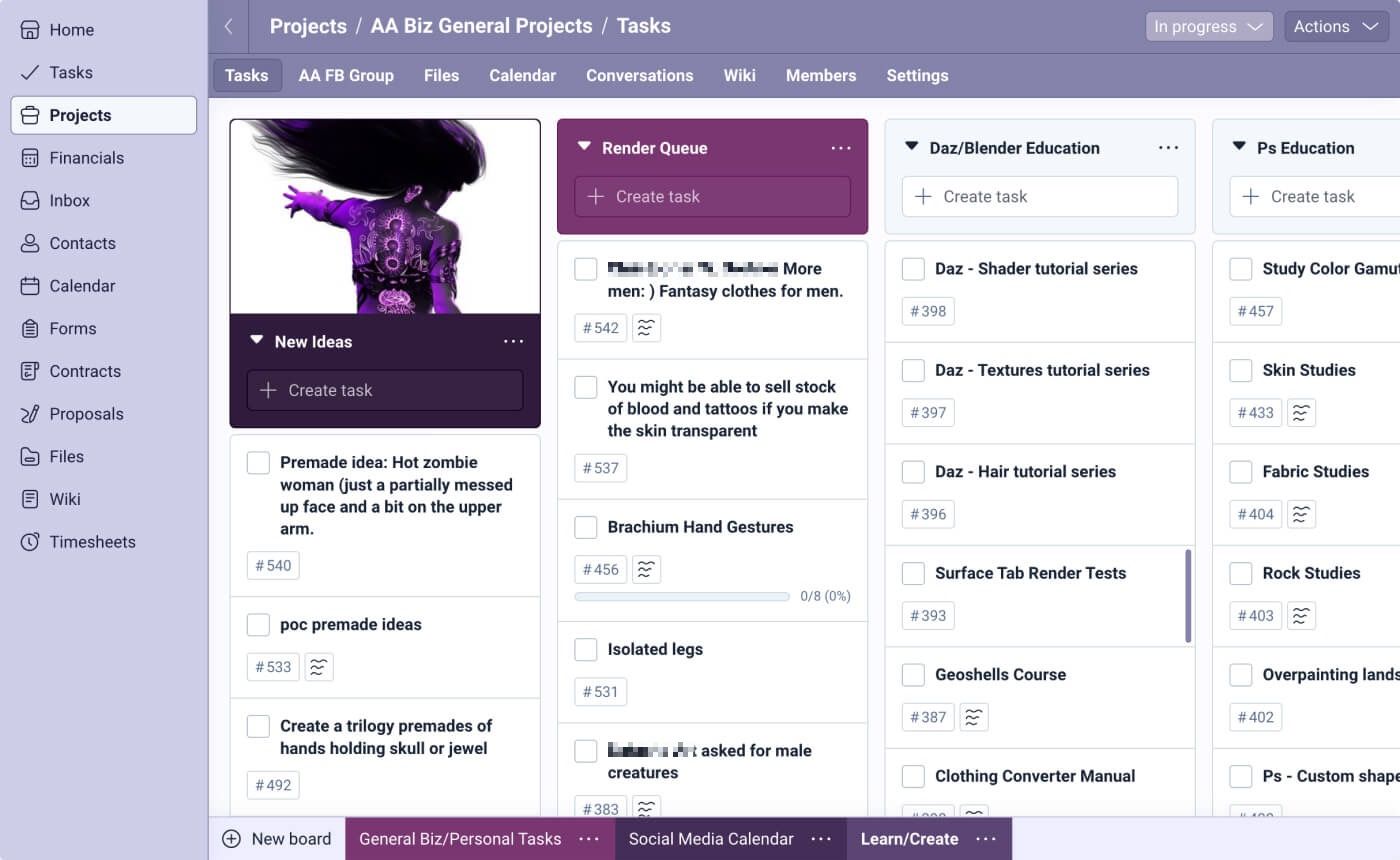
Cheri Lasota has been helping authors format their books, design their covers, and create stock art for their graphics needs since 2004. Like most business owners, she didn’t start her business because she loves managing tasks, responding to emails, and dealing with technical issues.
How Cheri Reduced Time Spent on Administrative Tasks by 50 Percent
The years of business experience Cheri Lasota has acquired have been driven by her burning passion to learn more about the topics she’s most dedicated to: editing, publishing, graphic design, web design, and, most notably, 3D illustration.
Every day, I have to learn something new or else I feel bored or lost. If you’re not learning anything new, your business, and you personally, are stagnating.
That’s why Cheri nearly halving her weekly administrative tasks has been a huge personal and professional victory. While she has crafted a well-rounded and vibrant business centered around giving authors the resources they need to successfully launch a full-fledged writing career, it wasn’t easy to get to where she’s at today.

As a self-described “education junkie” always looking for new ways to increase her income and grow her skill set, Cheri often found herself frustrated and bewildered by the tools and systems she had used before.
No matter which combination of business management tools she tried out, she always spent an exorbitant amount of time managing her workflows, administrating her systems, and dealing with technical issues. As she grew her business, the problem only got worse, and she found that the more work she was doing, the more busy work was needed to keep things moving along.
So much of my time was taken up with technical problems with apps.
Before she knew it, the majority of Cheri’s workweek was being consumed with menial administrative tasks that, while important, made her feel that she no longer had the time she needed to continue to grow and develop her passions.
I hate that feeling, of not having any time. I needed a structured and organized way of managing my business in order to have more time to learn more. I need to have all of my processes streamlined and as quickly as humanly possible.

Finding System That Saves Time
What made the situation more difficult was that because many of Cheri’s projects are billed at an hourly rate, time that she spends on administrative work is time she isn’t getting paid. And having a huge amount of time required to manage administrative tasks while juggling client work leaves little time to implement a system that will save time in the long run.
If I’m wasting hours of time on administrative tasks, I’m losing out on client work and potential income.
So, while Cheri knew that she needed to spend more time on the passions that drove her business, learning new things and developing her professional skillset, she struggled when the time she spent setting systems up were with inadequate systems.
Every single one that I’ve tried has just failed me utterly in supercritical areas of my business.
While Cheri faced setback after setback when trying to get past this arduous phase of her business growth, she knew that she needed to continue searching for a solution that would give her the tools she needed to take her business to the next level.
That’s when someone in an online community mentioned Plutio.
It’s been a game-changer for me. I really like that Plutio is really willing to listen to customers and get feedback. That, in a company, is incredibly rare.
Cheri’s primary goal with Plutio was to streamline the ways in which she’s done business, saving time and money in the process. Here are the ways that she’s been able to do that:
Managing Projects
Cheri’s favorite feature of Plutio is the ability to keep her on track and focused on the daily tasks that she needs to get done to keep her business running smoothly. She doesn’t have to spend time looking up meeting times, scheduling appointments, sending out invoices, or any other time-consuming tasks that she previously had to do manually.
Cheri generally uses 4 task groups within each Task Board.
- The first task group covers critical, long-term, and high-level tasks that she needs to keep her eyes on at all times.
- The second task group covers administrative tasks that she needs to do in order to facilitate the project’s progress.
- The third group includes any minute and tiny tasks that need to get done but could easily be forgotten. This board is critical to Cheri’s success on any given project because it helps her always ensure that the quality of her work meets her standards.
- The last task board includes tasks directly related to client interaction: sending invoices, following up on outstanding requirements, etc. (Cheri keeps this task board hidden from her clients to avoid unnecessary awkward conversations. You can easily do this by opening the task boards menu and changing the permissions for the Plutio user in question.)
While no project management methodology is perfect, what Cheri likes about this setup is that it allows her to keep track of high-level items and details all in the same view.

Managing a Social Media Calendar
Cheri also uses Plutio to keep track of the various pieces of content that she’s planning for her social media posts. In this way, she uses each board as a different social channel and adds due dates to each task within the board.
Cheri also uses custom task fields to denote what type of content each post will be. She has over 20 fields that denote content types such as quotes, surveys and polls, community engagement posts, and more.

Managing Learning and Training Opportunities
One unique way that Cheri uses Plutio is by using it to keep track of topics that she wants to learn more about. She creates a Project Board, categorizes the tasks (by topic), and adds them to a calendar of upcoming training sessions, webinars, and consultations that she wants to schedule.
What’s incredible about using Plutio in this manner is that it helps you track your progress on your professional skill development.
Pinning Shortcuts to the Side Menu
One of Cheri’s favorite features of Plutio is that you can pin your most used projects and tasks to the sidebar. For example, she has pins for her social media calendar, ongoing studies, and high-earning projects. It’s a quick way for her to see the projects she needs to focus on, on top of everything else that she has going on.
Easily Creating Customized Invoices
Invoices are another essential part of Cheri’s business. She creates custom invoices for each client and features those in Plutio, along with the work that she’s done on the job and the time it took her to complete it.
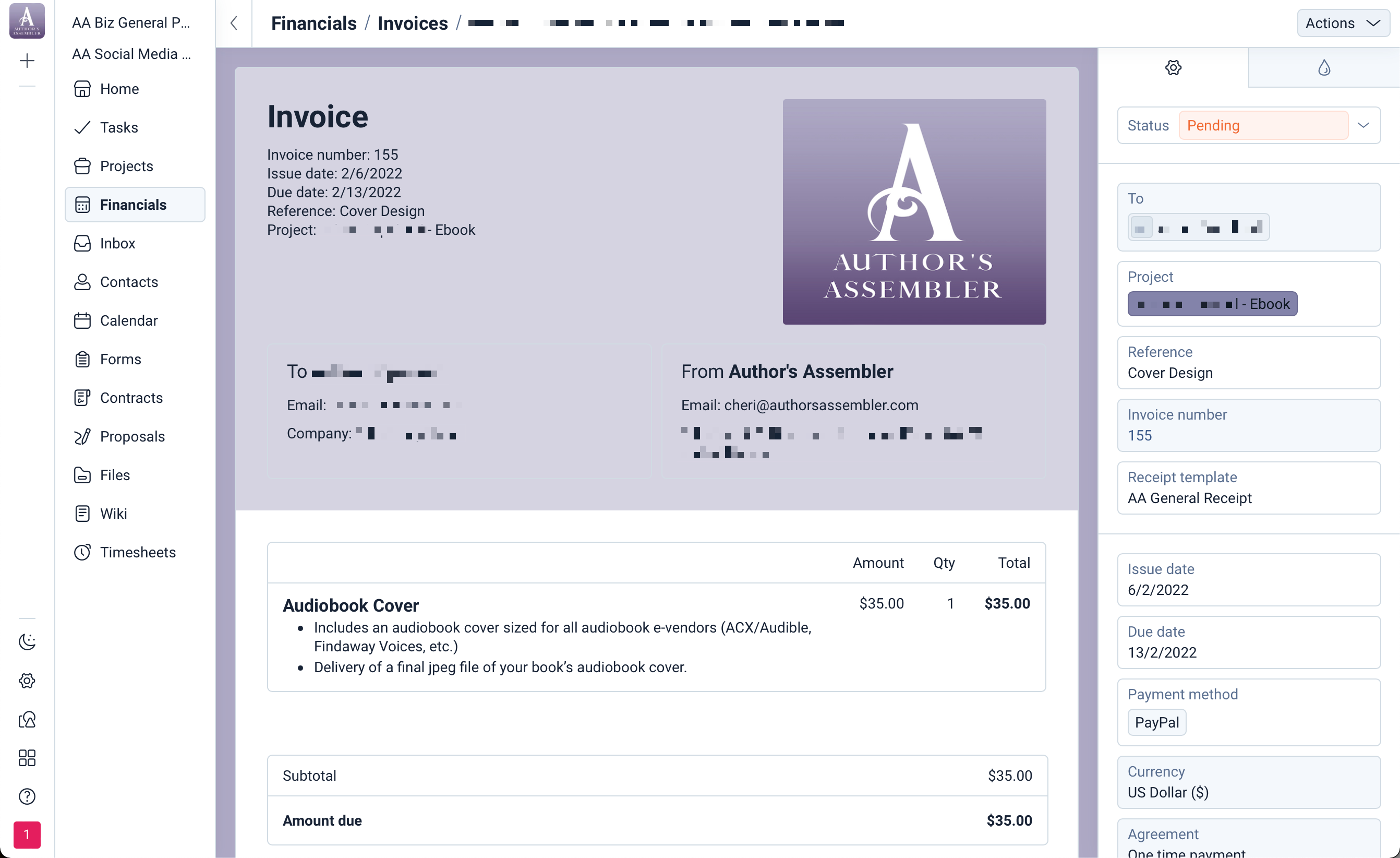
In addition to creating custom invoices for each client, she also keeps track of how long it takes her to get paid on her invoices.
One invoicing feature that she loves is that you can create templates for any given item. This allows her to effortlessly create invoices perfectly tailored to each client.
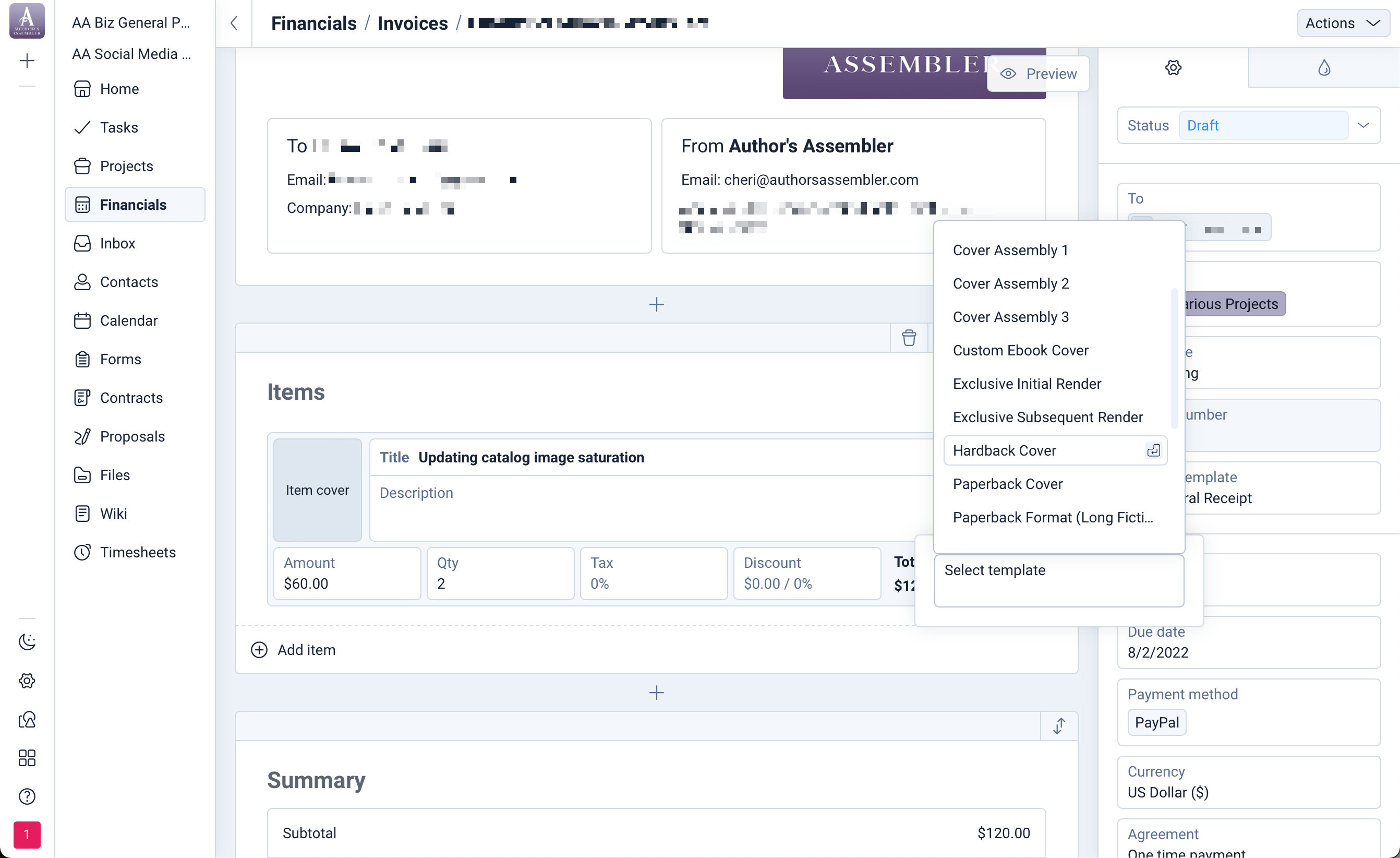
Drafting Well-Considered Contracts
Anyone that makes their money from providing a service to others knows that contracts can be an integral part of reducing the risk of miscommunication or unfulfilled expectations.
Luckily, Plutio has a feature that makes it easy to create and send contracts to your clients so that both parties are fully aware of their obligations and expectations.
Over the years, Cheri has drafted and redrafted contracts that consider a variety of situations she has encountered. She uses these contracts as an effective way of preventing loss of clients and revenue.
Cheri also speaks of contracts as a great way of educating clients who have never published a book before, letting them know how trademarks and copyrights work so that they’re not surprised later down the road if this topic comes up.
It’s important to me that they understand what they’re getting into when they sign a contract with me. They need to know this ahead of time, then they will feel comfortable working with me.
She keeps all of her clients’ contracts in Plutio as an archive that she can quickly reference at any time which, again, allows her to save time and stay organized.
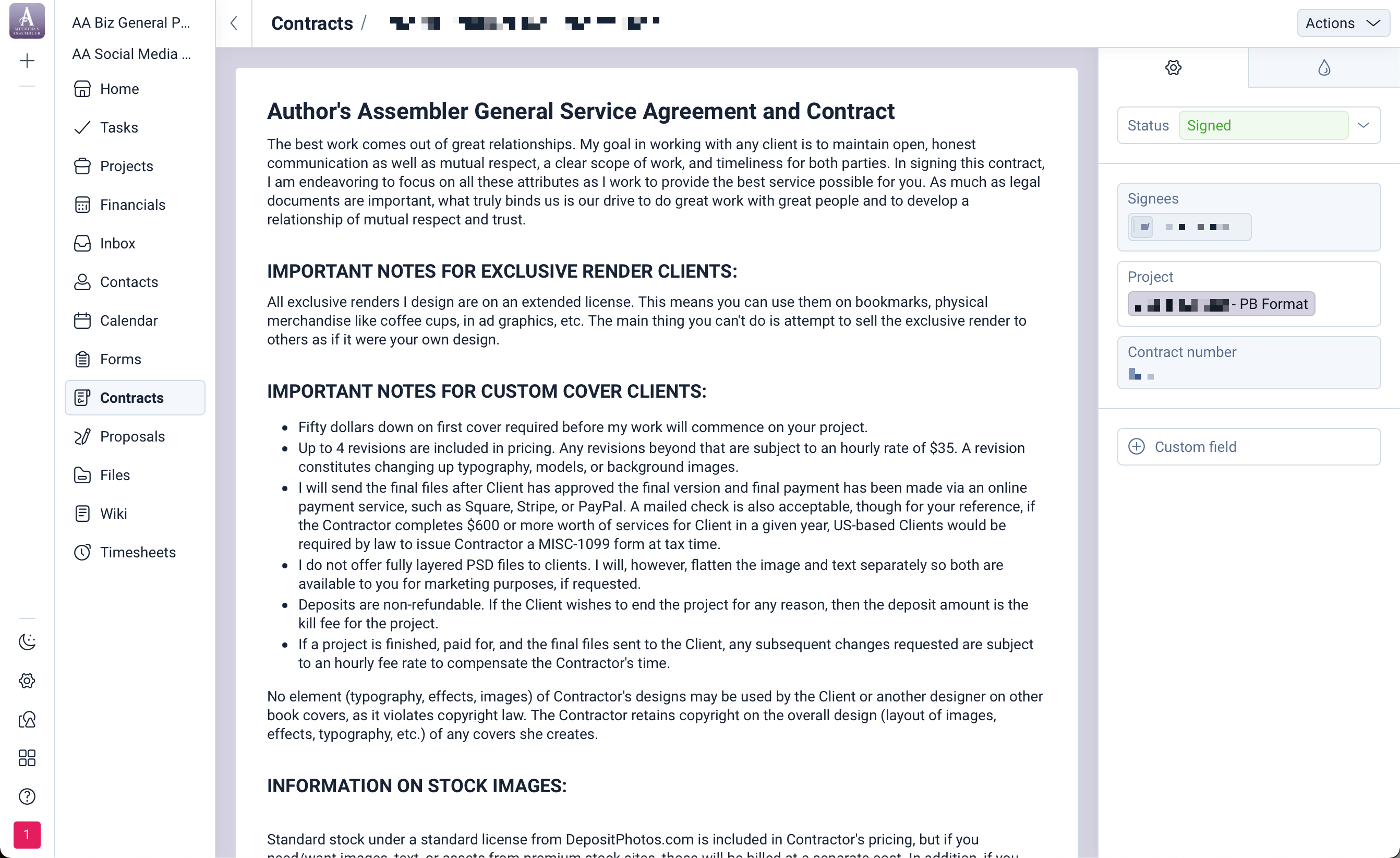
Measurable Impacts of Plutio
Overall, Cheri is much more efficient and effective now than when she started. She still works full-time as a business owner, but she has significantly cut down the number of hours she works on tasks that don’t directly make her money. Her clients love the feature that lets them see exactly what she has worked on at any given time, and they are delighted by how it streamlines their work with her.
1. Better Communication with Clients
A significant benefit that Cheri has found is that she can keep all of the important information about her clients in one place. As a result, she doesn’t have to worry about losing important documents or remembering everything she wants to discuss with them. It's something that her clients love about working with Cheri, as well. They always know where they stand and what to expect because they can see everything visually themselves. This helps to protect Cheri's relationships with her clients and adds to her already overwhelmingly positive reputation.
2. Increased Revenue
As Cheri puts it, “Time is Money”. And the time that Cheri has saved by switching to Plutio means that she's been able to spend more time working on her revenue-generating activities, such as creating 3D assets for sale or working on a cover design order. This is a stark difference from before where much of her time was spent on troubleshooting system issues and managing her work. She's also able to keep track of her progress on any given project to ensure that her time spent on a project is worthwhile.
3. Admin Time Reduced by 50 Percent
To sum things up with a clear statistic, Cheri estimates that her administrative workload has been reduced by 50 percent. This is the time that she would typically spend resolving technical issues or supporting clients with simple tasks like invoicing. As a result, she spends more time doing the things that drive her—learning, teaching, and growing her business.
To learn more about Cheri, visit SeekerStockArt.com.