Plutio Dashboards
Keep a finger on the pulse of your business with custom dashboards
Build interactive, integrated and fully customizable dashboards - for every use case, team, project or client - so you ca track and visualize your KPIs, financials and progress.
Why Plutio Dashboards?
See live data to stay focused, organized and in control
Dashboards bring the big picture into view, so you and your clients can see what matters most - no digging, no switching apps.
Modular and flexible
Drag, drop and resize widgets to build dashboards exactly the way you want.
Deeply connected
Pull data from across Plutio - or even from other apps via API and iFrame embeds.
Purpose-built
Create internal or external dashboards for hiring, ads, team, financial or project progress.
Easy to share
Share dashboards publicly or set as the homepage when, you, your team or clients log in.
Flexible
Design dashboards that actually work
Create beautifully organized dashboards to track progress, communicate updates and display live data. Drag, drop and resize any widget for a truly perfect fit.
Widgets for everything
Display charts, metrics, task lists, calendars, time tracked, invoices paid and more.
Metrics & KPIs
Track key numbers at a glance, for every project, team member or client with optional period comparisons.
Public sharing
Want to give someone view-only access? Create a public portal link - no login required.
Drag. Drop. Done.
Design your layout with a simple drag-and-drop editor. Resize, stack and rearrange widgets as you like.

Connected
See live data from your workspace (and beyond)
Your dashboards are deeply integrated with everything you do in Plutio - showing live data from your projects, proposals, time sheets, inbox and even with external tools.
Workspace-wide data
Display relevant tasks, metrics and updates from your entire workspace (or a specific part of it).
External integrations
Use APIs and HTML embeds to pull in real-time data from external tools and services.
Dynamic filtering
Filter widgets by project, team member, task type, dates and more to drill down into the details.
See your data
Display live data with customizable bar, calendar, line, pie, polar or scatter charts

Customizable
Make your dashboard look and feel exactly right
Create dashboards that look as polished as your business. You can customize every element - fonts, colors, sizes and even border styles to look exactly the way they should.
Design editor
Use our Design Editor to adjust colors, fonts and layout - with just a few clicks.
Custom CSS
Add your own CSS for even deeper styling options and fine-tune every visual detail
Home screen ready
Set any dashboard as the home screen for your team, clients or yourself to keep everyone in sync.
Embed rich content
Add images, notes, agendas, files or even connect to other apps via our open and powerful API.

Ready to create your perfect dashboard?
Dashboards are included with every Plutio workspace.
No credit card required
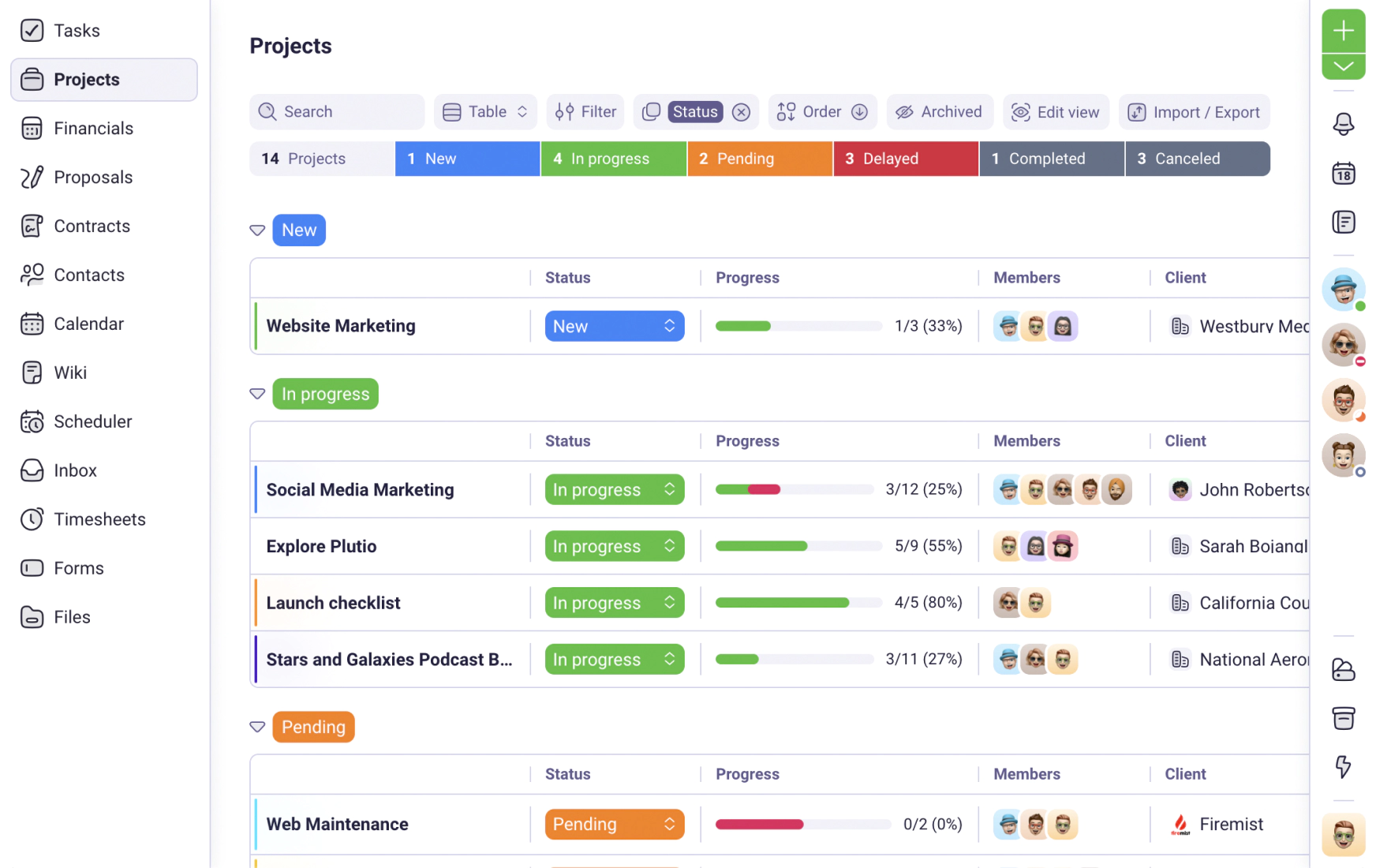
More features
Everything you need to track, organize and visualize your work
From proposals and projects to dashboards and time tracking, Plutio puts everything you need on beautifully connected dashboards.
Lists
Track tasks, deadlines, invoices and more in clean, filterable lists. Sort by completion date, creation date, due date or alphabetically to stay organized and always see what matters most.
Calendars
See your work unfold over time with flexible calendar views. Display tasks, projects, events or invoices in day, week, month, year or agenda view to keep everyone aligned and on schedule.
Powerful API & HTML embedding
With Plutio’s robust API you can integrate with external platforms and data sources or embed tools and content directly using HTML/iFrame widgets. Whether syncing live metrics or displaying third-party charts, your dashboards stay dynamic, connected and completely flexible.
Billable time widgets
See exactly how many hours are ready to invoice - by project, team member or task type and keep on top of your financials.
Heatmaps
The heatmap widget allows you to clearly see tracked time and task completions across your team or projects.
Multiple pages & tabs
Create dashboards with multiple tabs for different views - like projects, ads, hiring and more.
Notes & content
Add rich-text notes, checklists, tables, quotes, images and more - perfect for leaving quick updates or instructions.
Charts & graphs
Visualize your data with customizable charts. Choose a bar, pie, line, scatter, polar or calendar style. Pull in internal or external data and apply filters for even more control.
Frequently Asked Questions
What is a Dashboard in Plutio?
A customizable page where you display widgets like tasks, time, invoices and more. It can be shared with clients or used internally.
Can I create multiple dashboards?
Yes! Build as many dashboards as you need for projects, clients, use cases or internal teams.
Can dashboards pull data from external apps?
Definitely. Use the API and code widget to pull in data from outside Plutio.
Can I share a dashboard without requiring a login?
Yes, you can create a public view link of any dashboard - so anyone can access it without an account.
Can I start from a template?
Definitely. Save any dashboard as a template or use existing templates to save time and stay consistent.
Can I embed external apps into the client portal?
Absolutely. Our powerful API allows you to bring in data from many compatible apps.

